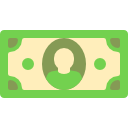Q. 我該如何添加或移除自動續訂中的貨品? How can I add or remove items in my Autoship?
有兩種方法可以添加或移除自動續訂中的產品。請注意,你只能在第三次自動續訂交付後移除項目。
-
在你希望自動續訂的產品標籤中,點擊「添加」旁邊的自動續訂並保存,選擇你想要將其添加到的自動續訂(如果你有多個有效的訂單),就完成了!
-
從控制面板進入「我的自動續訂」,選擇自動續訂並點擊編輯。在那裡你可以添加或移除產品。
There are two ways to add or remove products to your Autoship. Please note that you can only remove items from Autoship after the 3rd Autoship delivery.
1. In the tab of the product you want to receive automatically, click on "Add" beside Autoship & Save, select which of your Autoship you want to add it to (if you have more than one active one) and that's it!
2. Go to "My Autoship" from your Dashboard, select the Autoship and click Edit. You can Add or Remove products there.
Q. 我該如何重新安排或延遲我的自動續訂服務?How do I reschedule or delay my Autoship?
進入「我的自動續訂」,然後在你想要更改的自動續訂上點擊編輯。要延遲交付,選擇「跳過自動續訂」。如果你希望提前發送訂單,點擊「立即發送」並完成步驟。
你也可以根據需要將自動續訂的狀態設置為「啟用」或「暫停」。請注意,你只能在第三次自動續訂後重新安排或延遲自動續訂。
Go to "My Autoship" and click Edit on the Autoship you would like to make a change. To delay your delivery, select "Skip Autoship". If you want your order to be sent earlier, click on "Ship Now" and complete the steps.
You can also set the status of the Autoship between "Enabled" or "Paused", as you wish. Please note that you can only reschedule or delay Autoship after the 3rd Autoship Order.
Q. 我該如何刪除我的自動續訂?How can I delete my Autoship order?
進入「我的自動續訂」,然後在你想要更改的自動續訂上點擊編輯。要刪除自動續訂,選擇「移除」。請注意,你只能在第三次自動續訂後刪除自動續訂。
Go to "My Autoship" and click Edit on the Autoship you would like to make a change. To delete your Autoship, select "Remove". Please note that you can only delete Autoship after the 3rd Autoship Order.
Q. 我可以在自動續訂中使用我的會員積分或推薦計畫返利嗎?Can I use my club membership points or referral program rebates on Autoship orders?
是的,你可以在自動續訂中使用會員積分或推薦計畫的返利。你只需在結帳時輸入你想要使用的電子錢包返利金額即可。
Yes, you can use your club membership points or referral program rebates on Autoship orders. All you have to do is key in the amount of rebate redemption from your eWallet you would like to use upon Checkout.
Q. 我該如何確認我的自動續訂正在運送中?How will I know my Autoship is on its way?
一旦您的自動續訂安排被處理並發貨,您將會收到一封電子郵件通知。
You will receive an email once your Autoship delivery is processed and on its way.
Q. 為什麼我無法停止自動續訂服務?Why can't I stop the Autoship Order?
您可以在第三次自動續訂交付後停止該服務。在你的第一次自動續訂中,你將獲得訂單中符合自動續訂資格的商品 30%的折扣。并且,您還能在往後所有的自動續訂服務中再額外節省5%的折扣。請注意,在你第一次自動續訂後,接下來的兩次自動續訂無法移除商品。如果在第三次自動續訂交付後仍無法對自動續訂安排進行更改,請發送電子郵件至 support@pets-global.hk。
You can stop the Autoship Order after the 3rd delivery. On your first Autoship order, you’ll receive 30% OFF the Autoship-eligible items in your order. After that, you’ll save an extra 5% on all future Autoship orders. Please note that product removal is disabled for the next 2 Autoship Orders after your first Autoship Order. Please email us at support@pets-global.hk if you cannot make changes to your Autoship after the 3rd delivery.
這篇文章對您有幫助嗎?
Please login to vote
Q. 我該如何添加或移除自動續訂中的貨品? How can I add or remove items in my Autoship?
有兩種方法可以添加或移除自動續訂中的產品。請注意,你只能在第三次自動續訂交付後移除項目。
-
在你希望自動續訂的產品標籤中,點擊「添加」旁邊的自動續訂並保存,選擇你想要將其添加到的自動續訂(如果你有多個有效的訂單),就完成了!
-
從控制面板進入「我的自動續訂」,選擇自動續訂並點擊編輯。在那裡你可以添加或移除產品。
There are two ways to add or remove products to your Autoship. Please note that you can only remove items from Autoship after the 3rd Autoship delivery.
1. In the tab of the product you want to receive automatically, click on "Add" beside Autoship & Save, select which of your Autoship you want to add it to (if you have more than one active one) and that's it!
2. Go to "My Autoship" from your Dashboard, select the Autoship and click Edit. You can Add or Remove products there.
Q. 我該如何重新安排或延遲我的自動續訂服務?How do I reschedule or delay my Autoship?
進入「我的自動續訂」,然後在你想要更改的自動續訂上點擊編輯。要延遲交付,選擇「跳過自動續訂」。如果你希望提前發送訂單,點擊「立即發送」並完成步驟。
你也可以根據需要將自動續訂的狀態設置為「啟用」或「暫停」。請注意,你只能在第三次自動續訂後重新安排或延遲自動續訂。
Go to "My Autoship" and click Edit on the Autoship you would like to make a change. To delay your delivery, select "Skip Autoship". If you want your order to be sent earlier, click on "Ship Now" and complete the steps.
You can also set the status of the Autoship between "Enabled" or "Paused", as you wish. Please note that you can only reschedule or delay Autoship after the 3rd Autoship Order.
Q. 我該如何刪除我的自動續訂?How can I delete my Autoship order?
進入「我的自動續訂」,然後在你想要更改的自動續訂上點擊編輯。要刪除自動續訂,選擇「移除」。請注意,你只能在第三次自動續訂後刪除自動續訂。
Go to "My Autoship" and click Edit on the Autoship you would like to make a change. To delete your Autoship, select "Remove". Please note that you can only delete Autoship after the 3rd Autoship Order.
Q. 我可以在自動續訂中使用我的會員積分或推薦計畫返利嗎?Can I use my club membership points or referral program rebates on Autoship orders?
是的,你可以在自動續訂中使用會員積分或推薦計畫的返利。你只需在結帳時輸入你想要使用的電子錢包返利金額即可。
Yes, you can use your club membership points or referral program rebates on Autoship orders. All you have to do is key in the amount of rebate redemption from your eWallet you would like to use upon Checkout.
Q. 我該如何確認我的自動續訂正在運送中?How will I know my Autoship is on its way?
一旦您的自動續訂安排被處理並發貨,您將會收到一封電子郵件通知。
You will receive an email once your Autoship delivery is processed and on its way.
Q. 為什麼我無法停止自動續訂服務?Why can't I stop the Autoship Order?
您可以在第三次自動續訂交付後停止該服務。在你的第一次自動續訂中,你將獲得訂單中符合自動續訂資格的商品 30%的折扣。并且,您還能在往後所有的自動續訂服務中再額外節省5%的折扣。請注意,在你第一次自動續訂後,接下來的兩次自動續訂無法移除商品。如果在第三次自動續訂交付後仍無法對自動續訂安排進行更改,請發送電子郵件至 support@pets-global.hk。
You can stop the Autoship Order after the 3rd delivery. On your first Autoship order, you’ll receive 30% OFF the Autoship-eligible items in your order. After that, you’ll save an extra 5% on all future Autoship orders. Please note that product removal is disabled for the next 2 Autoship Orders after your first Autoship Order. Please email us at support@pets-global.hk if you cannot make changes to your Autoship after the 3rd delivery.
這篇文章對您有幫助嗎?
Please login to vote